gRPC and Protobuffer API Documentation with proto2asciidoc and code2asciidoc
Introduction
In the past few days we have released two projects on Github, proto2asciidoc and code2asciidoc.
These projects came to fruition from a need to properly document new API’s being written internally with gRPC and Protobuffers.
However, we figured these tools might be useful for others so we have decided to release them under the MIT license to the public.
Due to the specific need of these tools, we also thought it would be nice to explain how they’re being used and how you yourself can use them in your next gRPC/Protobuffer project.
This article is a basic tutorial how to use gRPC/Protobuffer in conjunction with the tooling mentioned before to generate documentation along side of it. We will create a small API for a ToDo list.
If you however already know how to use gRPC/Protobuffer and have an existing project you can skip ahead to Generating Documentation
What is gRPC and/or Protobuffers
If you have never heard of gRPC and/or Protobuffers (Protocol Buffers) before here are two quotes from their respective project sites.
gRPC is a modern open source high performance RPC framework that can run in any environment. It can efficiently connect services in and across data centers with pluggable support for load balancing, tracing, health checking and authentication. It is also applicable in last mile of distributed computing to connect devices, mobile applications and browsers to backend services.
Protocol buffers are Google’s language-neutral, platform-neutral, extensible mechanism for serializing structured data – think XML, but smaller, faster, and simpler. You define how you want your data to be structured once, then you can use special generated source code to easily write and read your structured data to and from a variety of data streams and using a variety of languages.
Prerequisites
To follow along in this article you’ll need a few things, we won’t dive into how to setup those tools but will quickly sum up what is needed/recommended.
- Go runtime: https://golang.org
- Make and other build tools
- Debian:
apt-get install build-essential
- Debian:
- AsciiDoctor
gem install asciidoctor- (Optional)
gem install asciidoctor-rougefor syntax highlighting
- jq: https://stedolan.github.io/jq/
- Editor with Go support
- I personally use VSCode: https://code.visualstudio.com
Getting Started
Create a directory on your machine that will be your workspace, from here on out this will be referred to as workspace.
Protobuffer
We will first start with a Protobuffer declaration, to find out more about it checkout the official website: https://developers.google.com/protocol-buffers
Inside your workspace create a directory called proto/ and there we create a
file api.proto.
Header
The follow excerpts are needed as a base, we’ll go over the messages later.
1
2
3
4
5
6
7
8
9
syntax = "proto3"; // Protobuffer 3 syntax
package proto; // Package name it compiles to, in our case `proto`
import "google/api/annotations.proto"; // Required for the REST JSON Gateway
import "google/protobuf/timestamp.proto"; /* A well known Protobuffer type from
Google for exchanging timestamps */
import "github.com/gogo/protobuf@v1.3.1/gogoproto/gogo.proto"; /* We will
be using the https://github.com/gogo/protobuf protobuffer extensions
and the respective compiler. */
Messages
Every task needs to be somehow identified by the system when we later want to mark it as complete. We’ll use an UUID (Universally unique identifier) for this.
1
2
3
4
5
6
// tag::UUID[]
message UUID {
string data = 1; /* We choose a string to store the UUID so when using the
REST JSON Gateway the UUID is normally readable. */
}
// end::UUID[]
For the Todo we want to be able to sort by priority so let’s create an Enum for that.
1
2
3
4
5
6
7
8
9
// tag::Priority[]
enum Priority {
PRIORITY_UNSPECIFIED = 0;
LOW = 1;
MEDIUM = 2;
HIGH = 3;
URGENT = 4;
}
// end::Priority[]
We will also need an Empty message for listing our Todo’s later
1
2
3
// tag::Empty[]
message Empty{}
// end::Empty[]
And finally of course we need a Task to store inside a Todo List
1
2
3
4
5
6
7
8
9
10
11
12
13
14
15
16
// tag::Task[]
message Task {
UUID uuid = 1; /* Include the UUID message */
string title = 2;
string description = 3;
Priority priority = 4; // Include the Priority enum
bool completed = 5; // A boolean will suffice for marking as completed
google.protobuf.Timestamp created_at = 6 [(gogoproto.stdtime) = true]; /*
Timestamp for creation, `[(gogoproto.stdtime) = true]` allows us to use it
as a normal Go Time value.
*/
google.protobuf.Timestamp completed_at = 7 [(gogoproto.stdtime) = true]; /*
Timestamp for when the task was marked as completed
*/
}
// end::Task[]
Service
Now we have the Messages and Enums sorted, let’s declare the API we’ll use for the Todo List API.
1
2
3
4
5
6
7
8
9
10
11
12
13
14
15
16
17
18
19
20
21
22
23
24
25
26
27
28
29
30
31
// tag::Todo[]
service Todo {
// tag::Create[]
// Declare a new RPC endpoint for our method Create
rpc Create(Task) returns (UUID) {
option (google.api.http) = { /* Declares we also want a REST JSON Gateway */
post: "/v1/todo/create", // The URL Endpoint for this RPC call
body: "*" /* The body we expect when receiving over the REST JSON Gateway,
`*` denotes the full message */
};
}
// end::Create[]
// tag::Complete[]
// Declare a new RPC endpoint for our method Complete
rpc Complete(UUID) returns (UUID) {
option (google.api.http) = {
get: "/v1/todo/complete/{data}" // which accepts the UUID in the URL
};
}
// end::Complete[]
// tag::List[]
// Declare a new RPC endpoint for our method List
rpc List(Empty) returns (stream Task) {
option (google.api.http) = {
get: "/v1/todo/list"
};
}
// end::List[]
// end::Todo[]
Now save your newly created proto/api.proto file and let’s move to compiling
the Protobuffer to something we can use inside Go!
Compiling
Because this is something you might be doing more often in the future, it’s
recommended to create a Makefile. Create one in the root of your workspace.
I won’t delve too deep into what it does, as that surpasses the goal of this tutorial quite far. Feel free to read up the docs of https://github.com/gogo/protobuf for more information, or even the official Protoc compiler: https://developers.google.com/protocol-buffers/docs/downloads
To make it easier to get going, I’ve included a few other steps.
Caution:
Be sure to uncomment the correct PROTOC_ZIP version for your OS!
1
2
3
4
5
6
7
8
9
10
11
12
13
14
15
16
17
18
19
20
21
22
23
24
25
26
27
28
29
30
31
32
33
34
35
36
37
38
39
40
41
42
43
44
45
46
47
48
49
50
51
52
53
54
55
56
57
58
59
60
61
62
PROTOC_VERSION := 3.7.1
# uncomment the one for your OS
#PROTOC_ZIP := protoc-${PROTOC_VERSION}-linux-x86_64.zip
#PROTOC_ZIP := protoc-${PROTOC_VERSION}-osx-x86_64.zip
#PROTOC_ZIP := protoc-${PROTOC_VERSION}-win64.zip
API_DIR := proto
API_OUT := api.pb.go
API_REST_OUT := api.pb.gw.go
MODPATH := ${GOPATH}/pkg/mod
GOGOPROTO = $(shell go list -m -json github.com/gogo/protobuf | jq -r .Dir)
GOGOPROTOVERSION = $(shell go list -m -json github.com/gogo/protobuf | jq -r .Version | sed 's/\./\\./g')
GRPC-GW = $(shell go list -m -json github.com/grpc-ecosystem/grpc-gateway | jq -r .Dir)
${API_DIR}/api.pb.go: ${API_DIR}/api.proto
# we need to set the correct version
@sed -i'' 's/gogo\/protobuf\//gogo\/protobuf\@${GOGOPROTOVERSION}\//' ${API_DIR}/api.proto
# the tabs are very important, it's a SINGLE line, do NOT tab in the M's
# also the last COLON : is to signify the output target
@protoc/bin/protoc -I=${API_DIR}/ \
-I=${MODPATH} \
-I=${GOGOPROTO}/gogoproto \
-I=${GOGOPROTO}/protobuf \
-I=${GRPC-GW}/third_party/googleapis \
--gogofaster_out=plugins=grpc,\
Mgoogle/protobuf/any.proto=github.com/gogo/protobuf/types,\
Mgoogle/protobuf/duration.proto=github.com/gogo/protobuf/types,\
Mgoogle/protobuf/struct.proto=github.com/gogo/protobuf/types,\
Mgoogle/protobuf/timestamp.proto=github.com/gogo/protobuf/types,\
Mgoogle/protobuf/wrappers.proto=github.com/gogo/protobuf/types:${API_DIR} \
${API_DIR}/api.proto
${API_DIR}/api.pb.gw.go: ${API_DIR}/api.proto
@protoc/bin/protoc -I=${API_DIR}/ \
-I=${MODPATH} \
-I=${GOGOPROTO}/protobuf \
-I${GRPC-GW}/third_party/googleapis \
--grpc-gateway_out=logtostderr=true:${API_DIR} \
${API_DIR}/api.proto
${API_DIR}/gen: ${API_DIR}/api.pb.go ${API_DIR}/api.pb.gw.go ## Auto-generate grpc go sources
@touch ${API_DIR}/gen
dep: ## Get the dependencies
@go get github.com/productsupcom/proto2asciidoc
@go get github.com/productsupcom/code2asciidoc
@go get github.com/grpc-ecosystem/grpc-gateway/protoc-gen-grpc-gateway
@go get github.com/golang/protobuf/protoc-gen-go
@go get github.com/yoheimuta/protolint/cmd/protolint
# needed to allow better Go structs from Protobufs
@go get github.com/gogo/protobuf/proto
@go get github.com/gogo/protobuf/protoc-gen-gogofaster
@go get github.com/gogo/protobuf/gogoproto
protoc: ## get protobuffer
@curl -OL https://github.com/google/protobuf/releases/download/v${PROTOC_VERSION}/${PROTOC_ZIP}
@unzip -o ${PROTOC_ZIP} -d protoc/ bin/protoc
@unzip -o ${PROTOC_ZIP} -d protoc/ include/*
@rm -f ${PROTOC_ZIP}
After this has been copied we can start with the first step, getting the protoc
command, we can now do:
1
$ make protoc
Inside your workspace there is now a new directory called protoc/ that contains
the compiler we need for the later steps.
Go Code
To fully demonstrate how the ToDo works we’ll create a small gRPC server.
And to show the strengths of proto2asciidoc and code2asciidoc we’ll now dive
in.
However, it will not explain specifically why we do certain things as that’s beyond the scope of this article.
Let’s create the basis for our server, we need a few directories. Switch to the root of your workspace and execute the following commands.
I personally prefer to create a file on disk before editing them inside an editor, but feel free to create the directories/files any way you see fit.
1
2
3
$ mkdir -p cmd/server/internal/{config,server}
$ touch cmd/server/main.go
$ touch cmd/server/internal/server/server.go
We will also use Go Modules, it’s important to initialise this first. For the
sake of this project we will use a simple namespace, e.g. acme/todo
1
$ go mod init acme/todo
Caution:
Ensure your Go path and Go bin path is correctly set! If not you can do the following:
1
2
3
4
5
6
mkdir ~/go
# make sure your path is set correctly, Mac uses /Users/youruser
echo "export GOPATH=\"/home/youruser/go\"" >> ~/.profile
echo "export GOBIN=\"$GOPATH/bin\"" >> ~/.profile
echo "export PATH=\"$PATH:$GOBIN\"" >> ~/.profile
source ~/.profile
But first, to ensure you have all the required dependencies, run the following
1
$ make dep
Now we can finally compile our Protobuf file into Go code:
1
$ make proto/gen
Two new files are now created, proto/api.pb.go and proto/api.pb.gw.go. Both
files should never be modified by hand. For larger projects you can either
choose to commit them to your repository or choose to ignore them. Either is
accepted. I personally prefer to commit them for easily switching back to a
version in case maybe dependencies changed.
Now we start with cmd/server/main.go, as this is the first entry into any Go
program. It will not compile yet as things are still missing.
1
2
3
4
5
6
7
8
9
10
11
12
13
14
15
16
17
18
19
20
21
22
23
24
25
26
27
28
29
30
31
32
33
34
35
36
37
38
39
40
41
42
43
44
45
46
47
package main
import (
"log"
// note the namespace here starts with the previously named go mod init
// we must import package server as we will initialise it here
"acme/todo/cmd/server/internal/server"
)
func main() {
// create a config so we know where we listen on
// package server exposes struct Config
conf := server.Config{
ListenAddressForgRPC: "127.0.0.1:7777",
ListenAddressForREST: "127.0.0.1:7778",
}
// we create a NewServer from package server
s := server.NewServer(conf)
// due to the nature of gRPC it's a blocking call, so we must run it inside
// a Go routine
go func(s *server.Server) {
err := s.StartGRPCServer()
if err != nil {
log.Fatalf("Failed to start gRPC server: %s", err)
}
}(s)
// and we also want a REST JSON Gateway
go func(s *server.Server) {
err := s.StartRESTServer()
if err != nil {
log.Fatalf("Failed to start REST Gateway for gRPC server: %s", err)
}
}(s)
// the gRPC server is up and running
if <-s.Up {
log.Println("We are up and running")
// enter an infinite loop as else the program would exit since our only
// blocking call is inside a Go routine
select {}
}
}
Once that file has been created, we can create the server package. Let’s create
/cmd/server/internal/server/server.go. Note the internal directory enforces the
Go compiler that only your namespace is allowed to import and interact with it.
1
2
3
4
5
6
7
8
9
10
11
12
13
14
15
16
17
18
19
20
21
22
23
24
25
26
27
28
29
30
31
32
33
34
35
36
37
38
39
40
41
42
43
44
45
46
47
48
49
50
51
52
53
54
55
56
57
58
59
60
61
62
63
64
65
66
67
68
69
70
71
72
73
74
75
76
77
78
79
80
81
82
83
84
85
86
87
88
89
90
91
92
93
94
95
package server
import (
"context"
"fmt"
"log"
"net"
"net/http"
"acme/todo/proto"
"github.com/gogo/gateway"
"github.com/grpc-ecosystem/grpc-gateway/runtime"
"google.golang.org/grpc"
)
type Config struct {
ListenAddressForgRPC string
ListenAddressForREST string
}
type Server struct {
grpcServer *grpc.Server
conf Config
todos map[string]*proto.Task
Up chan bool
}
func NewServer(conf Config) *Server {
s := Server{
conf: conf,
}
s.todos = make(map[string]*proto.Task)
s.Up = make(chan bool)
return &s
}
func (s *Server) StartGRPCServer() error {
lis, err := net.Listen("tcp", s.conf.ListenAddressForgRPC)
if err != nil {
return err
}
// create a gRPC server object
s.grpcServer = grpc.NewServer()
proto.RegisterTodoServer(s.grpcServer, s)
s.Up <- true
log.Printf("starting HTTP/2 gRPC server, listening on: %s", lis.Addr().String())
if err := s.grpcServer.Serve(lis); err != nil {
return err
}
return nil
}
func (s *Server) StartRESTServer() error {
ctx := context.Background()
ctx, cancel := context.WithCancel(ctx)
defer cancel()
// needed for the gogo extensions for time
// https://github.com/gogo/protobuf/issues/212
m := &gateway.JSONPb{}
mux := runtime.NewServeMux(
runtime.WithMarshalerOption(runtime.MIMEWildcard, m),
runtime.WithProtoErrorHandler(runtime.DefaultHTTPProtoErrorHandler),
)
opts := []grpc.DialOption{grpc.WithInsecure()}
err := proto.RegisterTodoHandlerFromEndpoint(ctx,
mux,
s.conf.ListenAddressForgRPC,
opts,
)
if err != nil {
return fmt.Errorf("could not register service Todo: %w", err)
}
lis, err := net.Listen("tcp", s.conf.ListenAddressForREST)
if err != nil {
return err
}
log.Println("starting HTTP/1.1 REST server")
http.Serve(lis, mux)
return nil
}
Now both files are there, it should be able to compile right? Let’s give it a try.
1
2
3
4
5
$ go build -o server cmd/server/main.go
# acme/todo/cmd/server/internal/server
cmd/server/internal/server/server.go:48:28: cannot use s (type *Server)
as type "acme/todo/proto".TodoServer in argument to "acme/todo/proto".RegisterTodoServer:
*Server does not implement "acme/todo/proto".TodoServer (missing Complete method)
The bootstrap code I provided doesn’t yet include our methods we declared in the Protobuf package. That’s one of the nice features of gRPC/Protobuffer that it enforces these checks. You cannot accidentally ship an API with a key endpoint missing!
Let’s add the bare minimum needed so it compiles, again open up
cmd/server/internal/server/server.go and add the following.
1
2
3
4
5
6
7
8
9
10
11
12
13
14
15
func (s *Server) Create(ctx context.Context, in *proto.Task) (*proto.UUID, error) {
log.Printf("Create received: \n%v\n", in)
return &proto.UUID{}, nil
}
func (s *Server) Complete(ctx context.Context, in *proto.UUID) (*proto.UUID, error) {
log.Printf("Complete received: \n%v\n", in)
return &proto.UUID{}, nil
}
func (s *Server) List(in *proto.Empty, stream proto.Todo_ListServer) error {
return nil
}
Let’s compile and now it should work without any problems. Let’s run it right after and see what it does.
1
2
3
4
5
$ go build -o server cmd/server/main.go
$ ./server
2020/05/13 17:05:42 starting HTTP/1.1 REST server
2020/05/13 17:05:42 starting HTTP/2 gRPC server, listening on: 127.0.0.1:7777
2020/05/13 17:05:42 We are up and running
Awesome! Pat yourself on the back, you have a gRPC/Protobuffer server running.
Now open a second Terminal and try the following
1
2
3
$ curl -d '{"title":"hello world", "description":"I am the first todo!"}' \
localhost:7778/v1/todo/create
{}
That isn’t very exciting but in our first Terminal there should be an extra line
1
2
2020/05/13 17:05:47 Create received:
title:"hello world" description:"I am the first todo!"
This is great, we now have a working API. Let’s add some basic functionality so we can interact with it.
Kill the ./server with Ctrl+C and let’s continue.
We know we have a UUID Message, so let’s make a few convenience methods for it.
1
$ touch proto/custom.go
Open up proto/custom.go and add the following:
1
2
3
4
5
6
7
8
9
10
11
12
13
14
15
16
17
// it has to be part of the proto package
package proto
import "github.com/google/uuid"
func (u *UUID) New() {
u.Data = uuid.New().String()
}
func (u *UUID) FromString(data string) error {
uuid, err := uuid.Parse(data)
if err != nil {
return err
}
u.Data = uuid.String()
return nil
}
Open up cmd/server/internal/server/server.go again and change the following
for Create:
1
2
3
4
5
6
7
8
9
10
11
12
13
14
15
16
17
18
19
20
21
func (s *Server) Create(ctx context.Context, in *proto.Task) (*proto.UUID, error) {
log.Printf("Create received: \n%v\n", in)
// a new task doesn't have a UUID, so let's check
if in.Uuid != nil {
return nil, fmt.Errorf("UUID set, cannot create")
}
var newUUID proto.UUID // create a new UUID for a task
newUUID.New() // initialise it
in.Uuid = &newUUID // assign it to the task, which expects a pointer
now := time.Now() // create a Now timestamp
in.CreatedAt = &now // attach it to the task, which expects a pointer
// UUID contains a field called data which is the string value
// we can use this to store it in a map
s.todos[in.Uuid.Data] = in
return in.Uuid, nil
}
Assuming your editor is smart you won’t have the do the following, but make sure
that in cmd/server/internal/server/server.go the import was updated to include
"time".
1
2
3
import (
"time"
)
Awesome, now we can store the incoming Todo’s. This however is only persisted as long as the server is running. Storing it persistently is outside the scope of this article.
Let’s implement a way to see the current list. Open up
cmd/server/internal/server/server.go again and change the following for List.
1
2
3
4
5
6
7
8
9
10
11
12
func (s *Server) List(in *proto.Empty, stream proto.Todo_ListServer) error {
for _, task := range s.todos { // range over the todos
if !task.Completed { // only send back if task is marked as incomplete
err := stream.Send(task) // send back the task
if err != nil {
return err
}
}
}
return nil
}
Let’s now compile again and try it out, keep your second terminal ready.
1
$ go build -o server cmd/server/main.go && ./server
In our second terminal:
1
2
3
4
5
6
7
8
9
10
11
12
13
14
15
16
$ curl -s -d '{"title":"hello world", "description":"I am the first todo!"}' \
localhost:7778/v1/todo/create | jq .
{
"data": "9dad7872-33e3-462b-8616-010c6d938575"
}
$ curl -s localhost:7778/v1/todo/list | jq .
{
"result": {
"uuid": {
"data": "9dad7872-33e3-462b-8616-010c6d938575"
},
"title": "hello world",
"description": "I am the first todo!",
"createdAt": "2020-05-13T15:47:11.383561502Z"
}
}
Feel free to add more tasks and see the list grow :)
Kill the ./server with Ctrl+C and let’s continue.
Now all there is to remain is setting a task to complete.
Open up
cmd/server/internal/server/server.go again and change the following for Complete.
1
2
3
4
5
6
7
8
9
10
11
12
13
14
15
16
17
18
19
func (s *Server) Complete(ctx context.Context, in *proto.UUID) (*proto.UUID, error) {
log.Printf("Complete received: \n%v\n", in)
// a task to complete must have a UUID set
if in == nil {
return nil, fmt.Errorf("UUID unset, cannot complete")
}
if task, ok := s.todos[in.Data]; ok { // check if the UUID appears in the todo list
completed := time.Now() // timestamp when the task was completed
task.CompletedAt = &completed // attach it to the task
task.Completed = true // mark the task as complete
s.todos[in.Data] = task // overwrite the Task in the map
return in, nil
}
return nil, fmt.Errorf("Task was not found in the Todo list")
}
Let’s try it out in our Terminal again, have your two ready.
1
$ go build -o server cmd/server/main.go && ./server
In our second terminal:
1
2
3
4
5
6
7
8
9
10
11
12
13
14
15
16
17
18
19
20
21
$ curl -s -d '{"title":"hello world", "description":"I am the first todo!"}' \
localhost:7778/v1/todo/create | jq .
{
"data": "ac8d5880-acff-4caa-a812-8d18687b9282"
}
$ curl -s localhost:7778/v1/todo/list | jq .
{
"result": {
"uuid": {
"data": "ac8d5880-acff-4caa-a812-8d18687b9282"
},
"title": "hello world",
"description": "I am the first todo!",
"createdAt": "2020-05-13T16:01:50.653300473Z"
}
}
$ curl -s localhost:7778/v1/todo/complete/ac8d5880-acff-4caa-a812-8d18687b9282 | jq .
{
"data": "ac8d5880-acff-4caa-a812-8d18687b9282"
}
$ curl -s localhost:7778/v1/todo/list | jq .
Great! The API works. Now we can get to the documentation part why we’re all here!
Kill the ./server with Ctrl+C and let’s continue.
Generating Documentation
Installation
Now we can grab the tools and generate some API documentation, because we would like other people to use our awesome API too.
1
2
$ go get github.com/productsupcom/proto2asciidoc/cmd/proto2asciidoc
$ go get github.com/productsupcom/code2asciidoc/cmd/code2asciidoc
proto2asciidoc
Now to produce API docs, we have to create a base directory for it, inside your workspace. Afterwards we can run the generator right away.
proto2asciidoc expects the source to be an absolute path. It works without
but the includes inside the generated AsciiDoc would be incorrect.
Pass the --overwrite (or -f) flag to overwrite it.
1
2
$ mkdir -p docs/generated
$ proto2asciidoc --source $(pwd)/proto/api.proto --out docs/generated/api.adoc --api-docs
You can now view the generated documentation as an AsciiDoc, however let’s generate it into a HTML page.
Let’s add some things to our Makefile
1
2
3
4
5
6
7
8
9
10
11
12
13
14
15
16
17
18
19
20
21
22
PROJECT_NAME := todo
PROJECT_REPO := acme/$(PROJECT_NAME)
PROJECT_URI := https://$(PROJECT_REPO)
PROJECT_AUTHOR := "Productsup GmbH"
proto2asciidoc := $(shell go list -m -json github.com/productsupcom/proto2asciidoc | jq -r .Dir)
ASCIIDOC_EXT := -r $(proto2asciidoc)/asciidoctor/extensions/proto2asciidoc-inline-macro.rb
ASCIIDOC_ATTRIBUTES := ${ASCIIDOC_EXT} \
-a project-name=${PROJECT_NAME} \
-a project-author=${PROJECT_AUTHOR} \
-a project-repo=${PROJECT_URI} \
-a version=${GIT_VERSION_NAME}
ASCIIDOC_STYLING := -a rouge-style=igorpro -a source-highlighter=rouge -a source-linenums-option
generatedocs:
@proto2asciidoc --source ${CURDIR}/proto/api.proto --out docs/generated/api.adoc -f --api-docs
html: generatedocs
@rm -fr html
@mkdir html
@asciidoctor ${ASCIIDOC_ATTRIBUTES} ${ASCIIDOC_STYLING} docs/generated/api.adoc -o html/api.html
Now we can do the following:
1
make html
And now in your favorite browser open up html/api.html. As you’ll be able
to see, all comments next to fields in the message are included.
This API documentation is already quite complete as you know what to send
and receive.
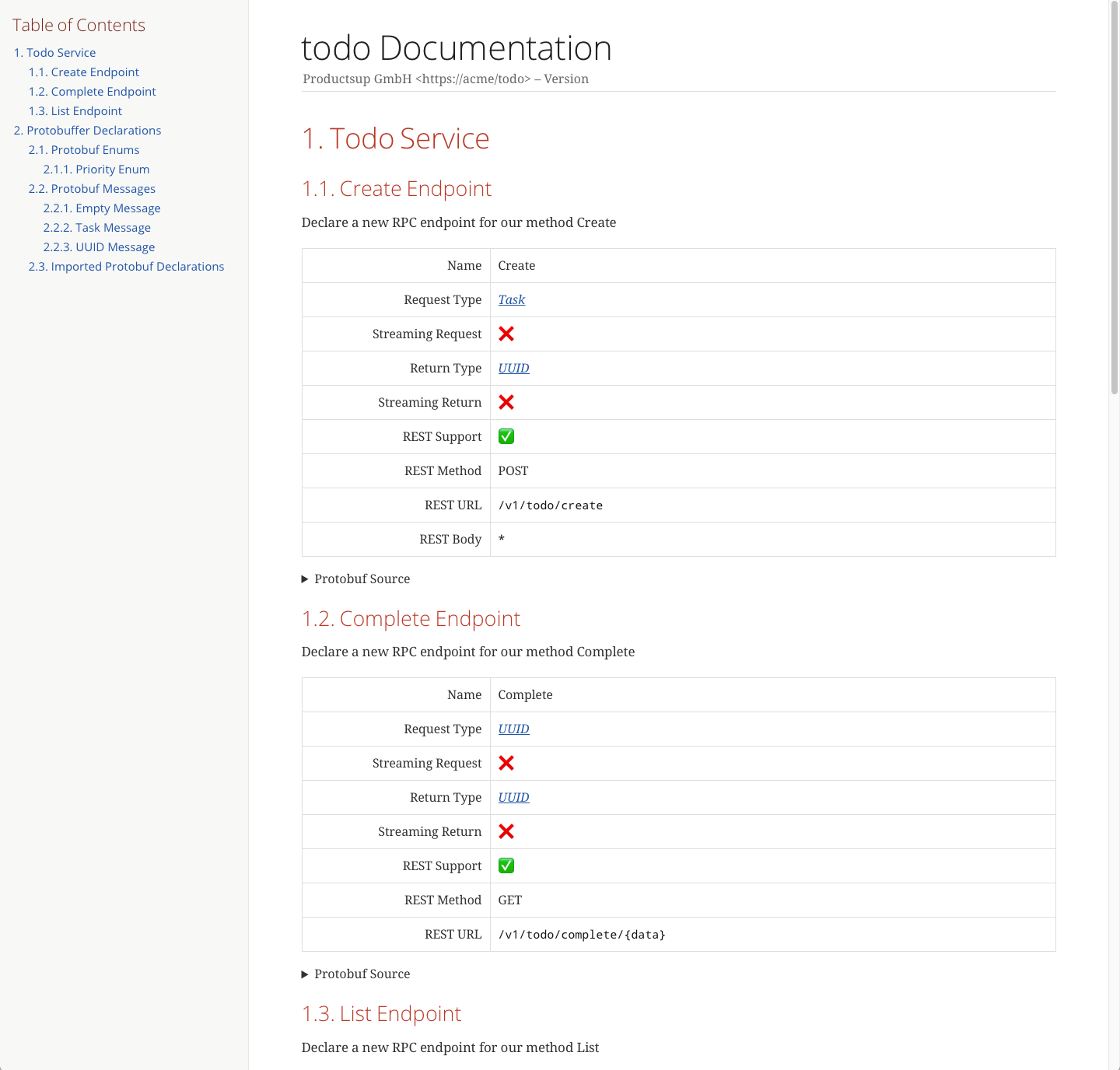
But we would like to include receive/response examples of the message in JSON format.
This is where code2asciidoc comes into play.
code2asciidoc
One of the things I personally like to have the most inside API documentation are samples that the API expects and can potentially receive. The problem is that usually during the lifespan of an API, things change and the docs can get out of sync to what the API becomes.
This is what code2asciidoc tries to solve. The samples are generated from live
code that are run from a Go test suite. Meaning it’s syntax-checked and the result
changes along with the API.
Let’s create a file for it, note it has to be postfixed with _test for Go to
properly want to run them as a test file.
1
2
touch proto/create_samples_test.go
touch proto/response_samples_test.go
Now again in your favorite editor, let’s add some code.
1
2
3
4
5
6
7
8
9
10
11
12
13
14
15
16
17
18
19
20
21
22
23
24
25
26
27
28
29
30
31
32
33
package proto
import (
"testing"
"github.com/productsupcom/code2asciidoc/sample"
)
func Test_TaskSample(t *testing.T) {
// startapidocs Example Task
// A simple example how to send a Todo to the API.
//
// startpostdocs Response
// The response we get is a UUID, see <<UUID Response>>
// endpostdocs
// enddocs
// tag::TaskSample[]
task := Task{
Title: "Sample task",
Description: "Some description for the task",
Priority: Priority_URGENT,
}
// end::TaskSample[]
f, err := sample.Setup("create_samples.apisamples")
if err != nil {
t.Errorf("%v", err)
}
err = sample.CreateJsonSample(&task, "TaskSample", f)
if err != nil {
t.Errorf("%v", err)
}
}
1
2
3
4
5
6
7
8
9
10
11
12
13
14
15
16
17
18
19
20
21
22
23
24
25
26
package proto
import (
"testing"
"github.com/productsupcom/code2asciidoc/sample"
)
func Test_UUIDResponse(t *testing.T) {
// startapidocs UUID Response
// A UUID format the API sends back after a Create
// enddocs
// tag::UUIDResponse[]
var u UUID
u.New()
// end::UUIDResponse[]
f, err := sample.Setup("response_samples.apisamples")
if err != nil {
t.Errorf("%v", err)
}
err = sample.CreateJsonSample(&u, "UUIDResponse", f)
if err != nil {
t.Errorf("%v", err)
}
}
Now the code is in place, let’s modify the Makefile and add code2asciidoc
1
2
3
4
5
6
7
8
generatedocs:
@rm -f proto/*.apisamples
@code2asciidoc --source ${CURDIR}/proto/create_samples_test.go \
--out docs/generated/api/todo/create_samples.adoc --f --run --no-header
@code2asciidoc --source ${CURDIR}/proto/response_samples_test.go \
--out docs/generated/api/todo/response_samples.adoc --f --run --no-header
@proto2asciidoc --source ${CURDIR}/proto/api.proto --out docs/generated/api.adoc -f --api-docs \
--sample-files ${CURDIR}/docs/generated/api/todo/create_samples.adoc,${CURDIR}/docs/generated/api/todo/response_samples.adoc
Create a directory and run the make generatedocs
1
2
$ mkdir -p docs/generated/api/todo
$ make generatedocs
Now a new file appeared at docs/generated/api/todo/todo_samples.adoc. However
we’re not done yet, that would be magical ;)
We have to create a file that proto2asciidoc can include where we shall include
the generated file into. The reason for this is that you might want to generate
more samples, and you don’t know which you want where.
For the one’s with a keen eye, we have added a --sample-files parameter to
proto2asciidoc, this makes a variable inside the api.adoc file where in our
case we can use :todo_samples: to refer to the filename.
Create a directory and a file that would contain information for your API, in
our case we create the directory docs/api/todo and file docs/api/todo/create.adoc.
1
2
$ mkdir -p docs/api/todo
$ touch docs/api/todo/create.adoc
Now in our favorite editor let’s add the following content to
docs/api/todo/create.adoc.
1
2
3
4
5
6
7
8
9
10
11
12
= Create
For the Todo API you can create a new Task by using this endpoint.
== Response
include::{response_samples}[tag=UUIDResponse]
== API Examples
// this file does not exist unless code2asciidoc has been run
// on proto/todo_samples_test.go
// run `make generatedocs`
include::{create_samples}[leveloffset=+1]
Now we can build our docs again and take a look at the output,
1
$ make html
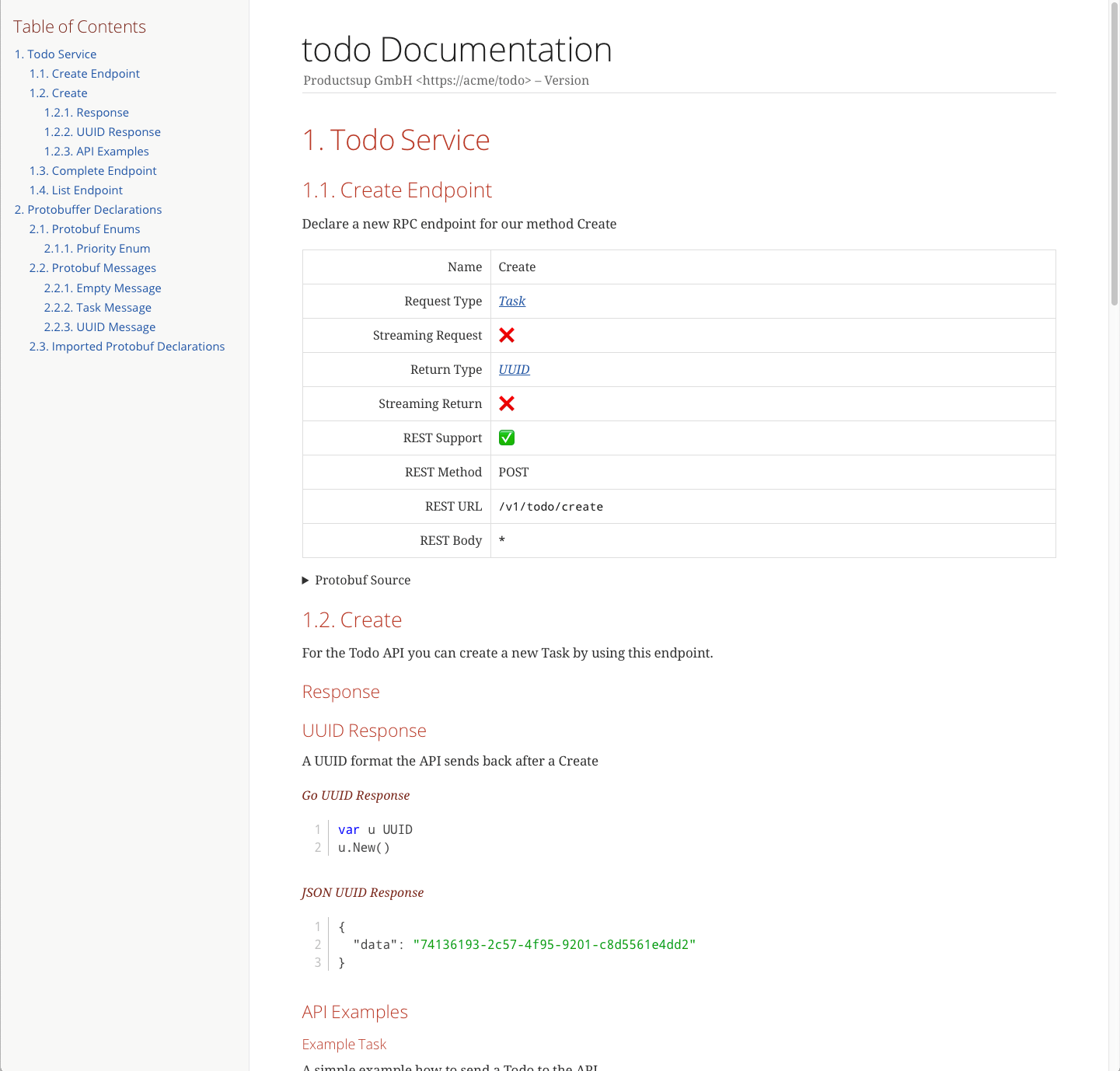
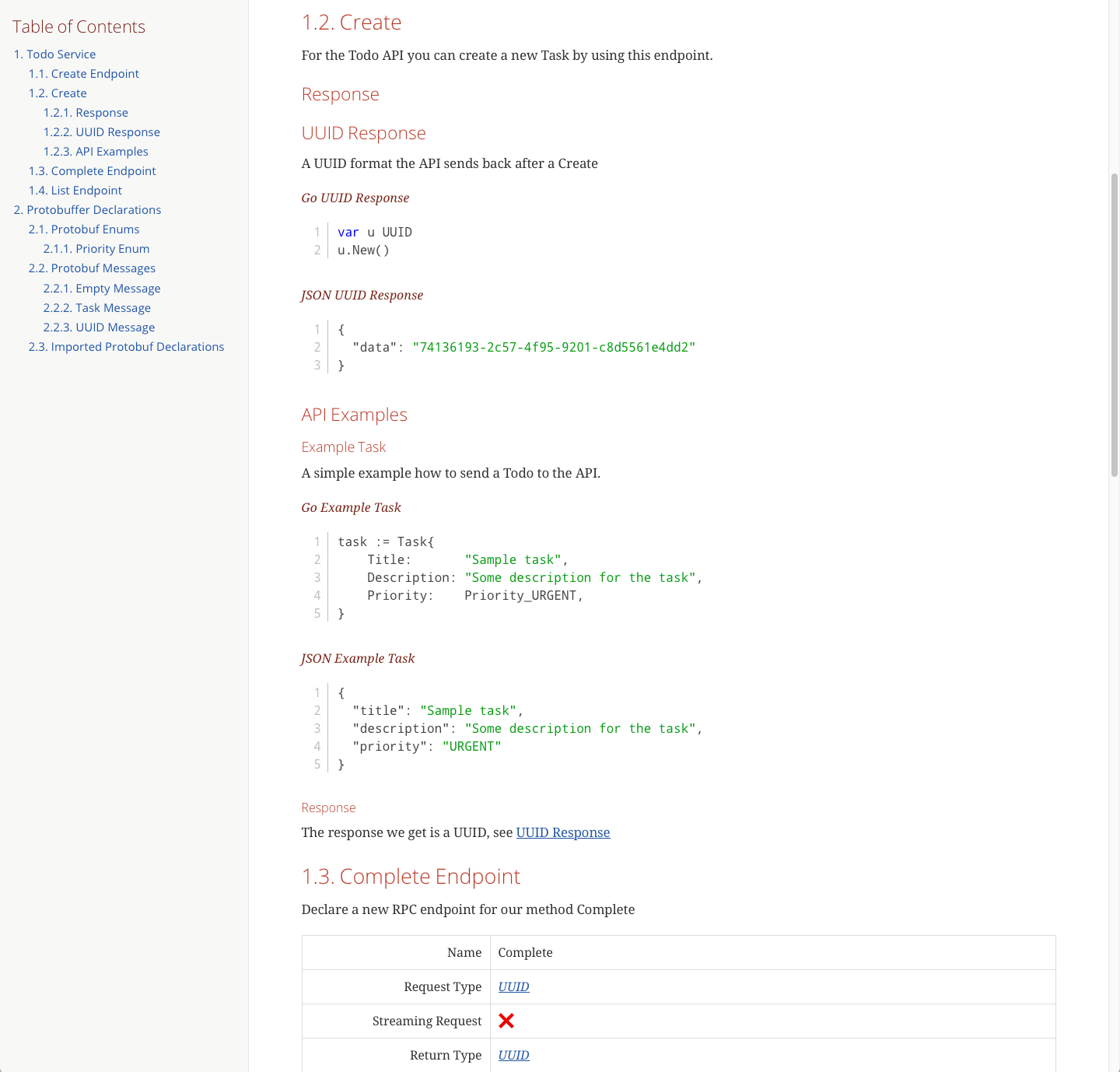
Your code now has documentation in the format your API expects.
Conclusion
This concludes this article, we hope it was useful and fun to follow. And we hope that in the future you’ll be more inclined to write verbose documentation using these tools.